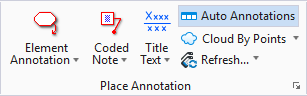| Drawing Number
|
Sets the drawing number or reference that will be
displayed in the callout.
|
| Sheet Number
|
Sets the sheet number or reference that will be
displayed in the callout.
|
| Drawing Title
|
Sets the drawing title that will be displayed in the
callout.
|
| Leader Line (Fixed Length/Dynamic)
|
When on, the length of the leader line is a fixed
length. The fixed length is determined by the Drawing Title Leader Length
setting, Annotate Tool Settings tool. The default setting is 0:0 and the
default leader line length is determined by the length of the drawing title.
When off, the length of the leader line is controlled by entering a data point.
|
| Drawing Scale
|
Lists the scale of the drawing. This value does not
change the drawing scale for the DGN file.
|
| Use Graphic Scale
|
A graphic drawing scale symbol places with the
drawing title when on.
|

 Used to place a drawing
title symbol.
Used to place a drawing
title symbol.